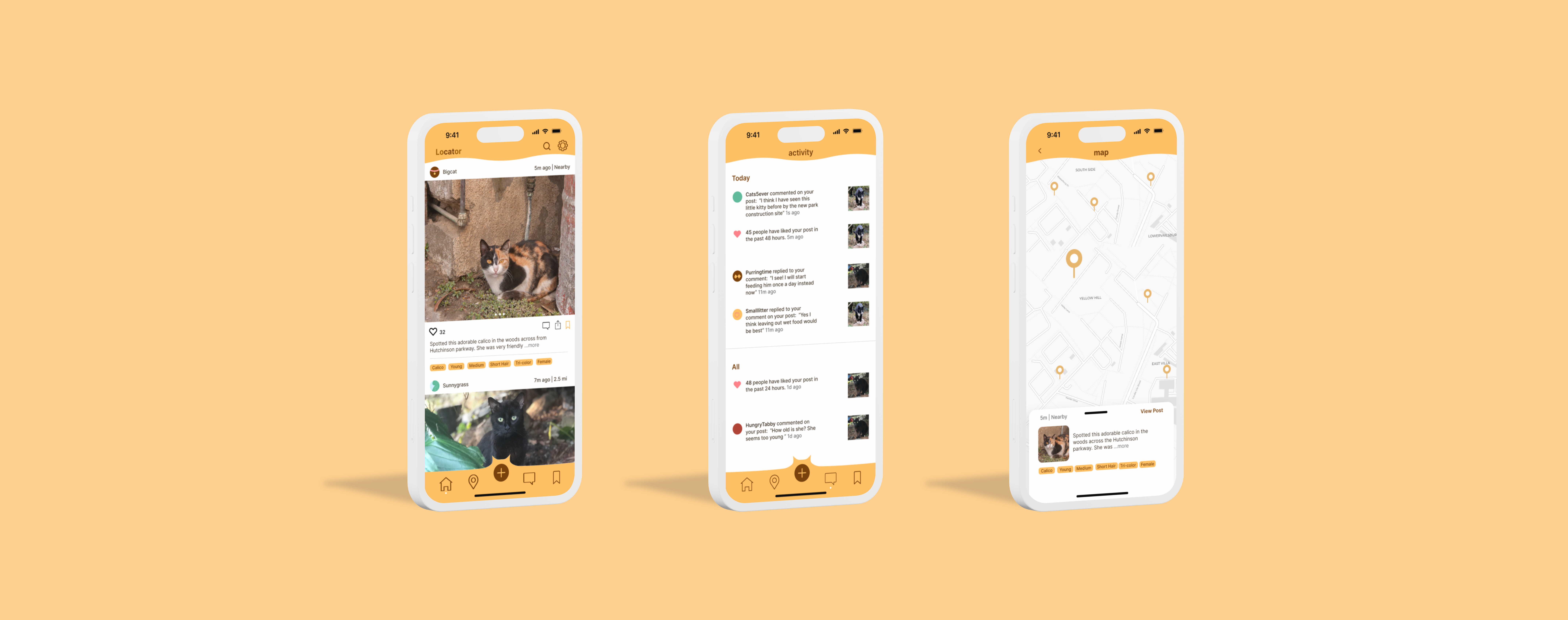Locator
The best way to track your local stray cat population!
Tracking stray cats in your neighborhood can be very stressful. Not knowing if a stray is spayed/neutered, if they are being fed by multiple people each day, or the whereabouts of the strays during severe weather. Locator is a community-driven application made to connect you to your local stray cat population and neighbors.
Software
Figma, Photoshop, Illustrator
Duration
5 weeks
Role
Solo project
THE PROBLEM
Often Worry About Local Strays
This project consists of a scenario in which the online store would open up a physical brick-and-mortar store. Additionally, there is a need for customizing your own loose-leaf tea as this is not an option currently.
THE SOLUTION
Connect with the Community!
I have to work out which important information to keep and which to omit when creating the kiosk. Also, adding customization will allow users more freedom when choosing products.
COMPARATIVE ANALYSIS
I Researched for Similarities on the Market.
I went to analyze existing kiosks and the original Tea Forté website in order to better understand what qualities make a great kiosk and what features from the original website can be transferred and which assets had to be reworked.
Petfinder: Pet Adoption Website
I was fortunately able to visit Taco Bell's kiosk in person. I had fun playing around the screen to see what I was able to order (ex. 100+ burritos with nothing in them) and learn more about screen and hardware accessibility guidelines.

Instagram App
I was fortunately able to visit Taco Bell's kiosk in person. I had fun playing around the screen to see what I was able to order (ex. 100+ burritos with nothing in them) and learn more about screen and hardware accessibility guidelines.

Pet Diaries
I analyzed the original website to better understand what needs to be included in the kiosk and what needs to be omitted for the different platform.

USER PERSONAS
Utilizing my Research, I Created Three Main User Personas.
The target audience for this kiosk would be new and already-established fans of the online tea brand Tea Forté. For as many tea lovers to be able to use the kiosk comfortably, including wheelchair users, I reviewed the ADA guidelines when designing the kiosk hardware and screen size.
The kiosk will only accept physical and digital card payments with a small scanner and receipt printer under the screen. This will allow there to be no major obstructions for wheelchair users. The screen will be 15" from the floor and 38" overall.
User Personas

User Journey

GOALS
What Will This App Achieve?

Track

Record
Connect
•Track location after severe weather
•Track food intake
•Understand general whereabouts
•Categorize cats by group
•Record familes
•Take note of any patterns
•Connect with fellow cat-lovers
•Communicate with neighbors
•Share photos, tips, and alerts
SKETCHES
I Centered on Solving a Specific Problem.
My thought process involved narrowing the idea down as much as possible. I focused on the user persona of a cat lover who may not be too experienced with using technology. This user would like a simple way to track the strays to not worry about their health and whereabouts. I mainly wanted to explore the idea of filters and how they can help the user search for and keep track of the various strays around the neighborhood.

WIREFRAMES
I Focused on Designing the Key Screens.
These wireframes created a helpful outline for the final designs of the most important screens the user would interact with. The main feed to view your and others’ posts, the map to locate strays, the activities screen to interact with the community, and the saved screen to see bookmarked posts.

Main User Flow
The main user flow I centered on was that of an established user making a new post. This involved using mental models already commonly associated with creating a new post. When adding filters, it is imperative not to overwhelm the user. These filters are optional and tightly compacted to only open when prompted.

STYLE GUIDE
I Emphasized a Playful Style.
The style was very important in the creation of the final UI. I wanted to create a playful and inviting user experience while also showing that it is not just for kids. I took inspiration from my early sketches and decided to incorporate organic shapes and colors. The colors were inspired by nature and those of a commonly found calico cat.


SOLUTIONS
These Solutions Had the Intended User in Mind.
Mental models were highly focused on creating an easy-to-use application. The playful design is inviting to the user while not making it childish. These final designs were made to help create a welcoming community with a shared interest in helping the stray cat population.
Main Feed
The main feed showcases posts made by local users to share photos, provide updates, and ask questions about the surrounding stray cat population. These posts can contain optional filters to make it easier for other users to search for specific stray cats in the area and bookmark them.

New Post: Filters
Filters can be added during the final steps of making a new post. They are compact and optional.

Map, Activity, and Bookmarks
These features allow for the easy tracking and recording of strays, as well as being able to connect with neighbors about them.
The map feature shows the last seen locations of your favorite felines using user-generated posts, with previews at the bottom. On the activity screen, users can view recent engagement, respond to comments, and see answers to their inquiries. The saved screen allows users to bookmark posts to track specific strays or categorize them by traits.

TAKEAWAYS
I Enjoyed Focusing on a Niche Demographic.
I really enjoyed designing for a specific group of people, cat lovers, because it allowed me to tailor the user experience to their unique needs and preferences. It was rewarding to learn more about what it is like to design an application from analyzing competitors to a fully developed prototype. I especially enjoyed working on the personas and hope to do more UX research in the future.